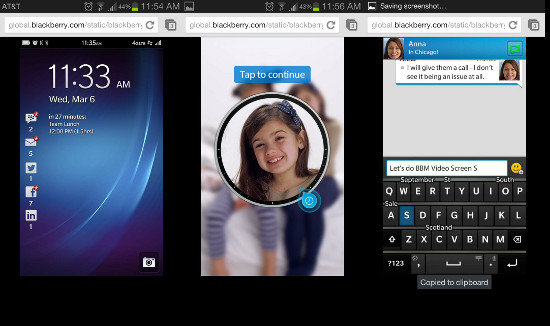Demo BlackBerry 10 on Your Phone to See What Your Phone Would Be Like If It Were Worse
BlackBerry is really hoping to make it happen with the launch of the Z10 and its new BlackBerry 10 OS, and a key to that will be getting people to try it. To that end, they’ve launched an in-browser preview of BlackBerry 10 that you can try on your device right now by opening blackberry.com/glimpse in your mobile browser.
The preview is not a full-on emulator for BB10, but instead it’s an interactive slideshow, which is disappointing and sort of self-defeating if the goal is to let people get their hands on the OS. It walks users through various features, some of which are better than others.
The preview shows off the new keyboard which they say provides a new and effortless typing experience, but the auto-correct suggestions pop up at different places on the keyboard itself, which I imagine would be horribly distracting if I were actually typing and not just watching a video of someone typing.
The feature that I liked the best out of the preview is the camera’s “Time Shift” mode, which lets you scrub through a few seconds to find the best possible shot for your picture. It would be helpful, for example, for new fathers who are trying to take the perfect picture of their smiling baby. Instead of taking a dozen pictures in rapid sequence, you can just take one, and then dial through a few seconds to get just the right smile.
The preview itself is disappointing, so I’m not holding out a lot of hope for the actual BlackBerry 10 experience, but you can try it for yourself and see.
(BlackBerry via TechCrunch)
- Last month the CEO of BlackBerry called the iPhone outdated
- RIM rebranded as BlackBerry back in January
- The National Transportation Safety board ditched BlackBerry last year
Have a tip we should know? tips@themarysue.com