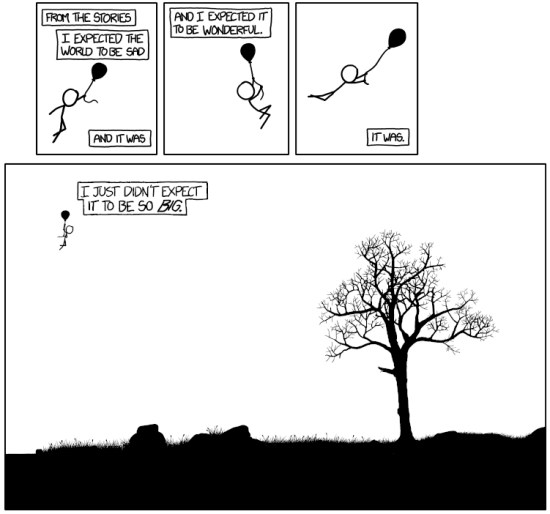Everything You Need to Know About Today’s xkcd Comic, “Click and Drag”
If you’re a regular reader of the brilliant xkcd, then you probably got lost in today’s comic, “Click and Drag.” It features three short panels sitting above a seemingly larger, finite panel. However, when you perform the comic’s titular action, click and drag, the larger, bottom panels seems to sprawl on forever in various directions, revealing amusing quips, sad stories, and what is essentially an entire world. There are many impressive facets about “Click and Drag,” such as the panel measuring in at 1.3 terapixels, as well as small community of coders creating applets to help readers better navigate the behemoth. Head on past the break for some stellar info, and maybe set aside some time later today to explore the enormous comic.
Comic Size
We have some pretty interesting numbers regarding the xkcd comic. It’s probably safe to assume that the comic is the largest webcomic to date in terms of size. It measures in at 165,888 x 79,872 pixels, or 1.3 terapixels, which is a term you most likely don’t come across very often. ComicMix points out that the full comic would fit on 4,212 iPad screens arranged in an 81 x 52 grid. They also point out that the grayscale image alone is 12.3 gigabytes in size. That’s whole seasons of television shows.
Different Ways to View the Image
In this image, you can treat the comic like Google Street View, zooming in and out until the actual bits and pieces of the comic are indecipherable.
Over on WickedGlitch, the entire panel has been scraped and shoved into one image. Though the full-size result of the scrape is too small to make out the finer details, such as the words, it can be used as a handy tool to know where things are in the comic, so you can then go back to the original Click and Drag and know exactly what to click and in which direction to drag. Hey, if you don’t like the previous map, you can always try this one.
If you want to navigate Click and Drag at a later time without the Internet available, check out every individual image available for download here, or you can grab a torrent of it all directly from here. If you’re into high-res PDFs, the Internet has you covered.
Different Ways to Navigate the Image
Over on Hacker News, the always fantastic community took to coding and developed a few different ways to navigate the comic. Rather than tedious clicking and dragging (especially if you use a trackpad), Hacker News user potch made a simple bookmarklet you can copy and paste into your JavaScript console that will allow you to navigate the comic with keyboard controls. Hacker News users andrewaylett took the keyboard controls, then integrated it into a full screen view.
Some References
There are a load of neat things to see in Click and Drag, from dinosaurs poking their heads out from some tall grass, to a level of Super Mario Bros., to the formation of a hilarious new startup. There’s some Oregon Trail going on, as well as a Pokémon reference.
So, set aside some time later today, maybe make some tea and light a candle, and explore Randall Munroe’s amazing Click and Drag. You now have a variety of ways to do so, and there’s a whole world of stuff in there to find and love. Thanks, Randall.
(via xkcd, Hacker News, ComicMix)
- xkcd’s Tetris Hell is now playable, still hell
- All of the known exoplanets, to scale
- Popularity of phrases relative to days of the week
Have a tip we should know? tips@themarysue.com