Now on Android! Turn on night mode to Tweet in the dark. 🌙https://t.co/XVpmQeHdAk pic.twitter.com/vrIDEM22vO
— Twitter (@twitter) July 26, 2016
You probably shouldn’t be looking at your phone when you’re lying in bed at night, and even if you are looking at your phone, you definitely shouldn’t be looking at Twitter. But, if you must look at Twitter, you may as well save your eyesight by using the new “night mode” setting, now available for Android.
In order to find the setting, go to the app’s slide-out menu and toggle “night mode” on and off. Unfortunately, there isn’t a way to set it up so that “night mode” will automatically go into effect after a certain hour of the day, but at least it’s easy to implement the setting. Plus, it’s a gentle color scheme, so you might decide that you’d like to keep it on all the time.
If you’re an iOS user, there isn’t a “night mode” setting on the Twitter app … not yet, anyway. You don’t have to be patient, though, because there are already some other bedtime-friendly alternatives, courtesy of recent iOS updates. In Settings, under “Display & Brightness,” there’s a “night shift” mode that reduces the screen brightness somewhat, and you can set it up to automatically appear between certain hours. It’s a subtle change, but it helps! If you want something more extreme, go back to Settings, then hit “General” and then “Accessibility,” and you’ll find both “Invert Colors” and “Grayscale” as potential options for changing the iOS display.
For real, though, looking at Twitter when you’re supposed to be asleep is probably the least relaxing thing you could be doing (especially in the midst of RNC vs. DNC tweet-storms). The Kindle app has some excellent nighttime visual modes for late-night reading before you doze off, so if you have to look at your phone, perhaps that’s a more soothing option!
(via The Next Web, image via Twitter)
—The Mary Sue has a strict comment policy that forbids, but is not limited to, personal insults toward anyone, hate speech, and trolling.—
Follow The Mary Sue on Twitter, Facebook, Tumblr, Pinterest, & Google+.



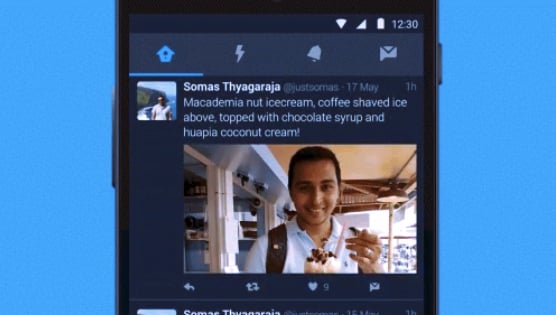





Published: Jul 26, 2016 04:22 pm