Now that The Legend of Zelda: Tears of the Kingdom is rolling out, that greatest of anathemas has once again become an issue: spoilers. After all, based on the reviews, this is shaping up to be a 150-hour game—at least. Some of us will play it faster than others. Some of us will ignore our friends and family to points of tangible tension to escalate that pace, and some won’t. In any case, unless you marathon it over a long weekend during which you literally don’t sleep, someone’s going to finish it before you. (And probably has—unfortunately, the game leaked early.)
As such, I thought I’d compile a handy list of tips for how to avoid spoilers. It’s dangerous to go alone into the wild realm of social media, so take this! The easiest route, in some ways, is to get off of social media entirely. Which is the dream, isn’t it? But we’re all addicted and we know it. So here’s how to avoid spoilers, based on the platform in question.
Of course, these little tips and tricks aren’t just for Tears of the Kingdom. They work for any piece of media you want to keep spoiler-free.
YouTube: Block video playback in your feed
Streamer NintendoFanGirl came up with this one, and it’s a good tip. You know how, if you watch YouTube on an app, videos will just start automatically playing in your YouTube feed? Turns out, you could have turned that off this whole time! If you’re on your phone, go to Settings, then General, then scroll down to turn “playback in feeds” off.
This could be particularly useful, as a video with a spoiler-free title and thumbnail may get immediately spoiler-y once you click on it. This has actually happened to me.
Twitter: Mute keywords
Still using Twitter? Me too. What are we doing? Why must we allow this sludge to grab us by the ankles and pull us down?
Existential moroseness aside, did you know you can mute words and phrases on Twitter? It is ridiculously convoluted to do, which is why I don’t do it more. But it’s a good feature that Elon hasn’t ruined yet!
First, go to the “More” tab, which should be the final tab on your menu. Find “Settings and support” in the bottom of the next submenu, then click on “Settings and privacy” in the next submenu. Now that you’re actually in a settings menu, click on “privacy and safety” on the left hand side of the new page, and under “Your Twitter activity,” go for “mute and block,” then “muted words.”
This is where you get creative. I’d definitely mute the hashtag “#tearsofthekingdomspoilers,” as well as the phrase “tears of the kingdom spoilers.” But, as a One Piece manga reader, I’m painfully aware that people do not always tag their spoilers. So whether or not you mute Tears of the Kingdom entirely is your call.
TikTok: Tread with caution
TikTok is trickier. You can’t block keywords. So I’d just tread with caution. Maybe stick with people you specifically follow and avoid the “For You” tab until you’re at a point in the game where you’re fine with spoilers. Or you can fool the algorithm by holding and swiping up on TotK-related content, pretending like you don’t like Zelda. We know it’s a lie.
Facebook and Instagram: Block unwanted accounts
If you see anyone on Facebook or Instagram who seems eager to spill the beans, you can simply block them. Or “snooze” them for a month, if you feel like you don’t want to be so harsh. This option also exists on Twitter, where it is especially handy.
Additionally, the “magnifying glass” icon in the Instagram menu holds more risk for spoilers than your feed, perhaps. Again, tread with caution!
If you choose to stay on social media during the heights of the Tears of the Kingdom frenzy, these tips should hopefully alleviate your risk of bumping into unwanted spoilers. Personally, my plan is to avoid Twitter altogether this weekend, and I’ll reassess on Monday. Perhaps I’ll find that my life is actually way healthier and happier without Twitter. Then again, I wouldn’t have found out about this self-professed “little old lady” chuckling to herself about playing Tears of the Kingdom when it drops at midnight.
(featured image: Nintendo)




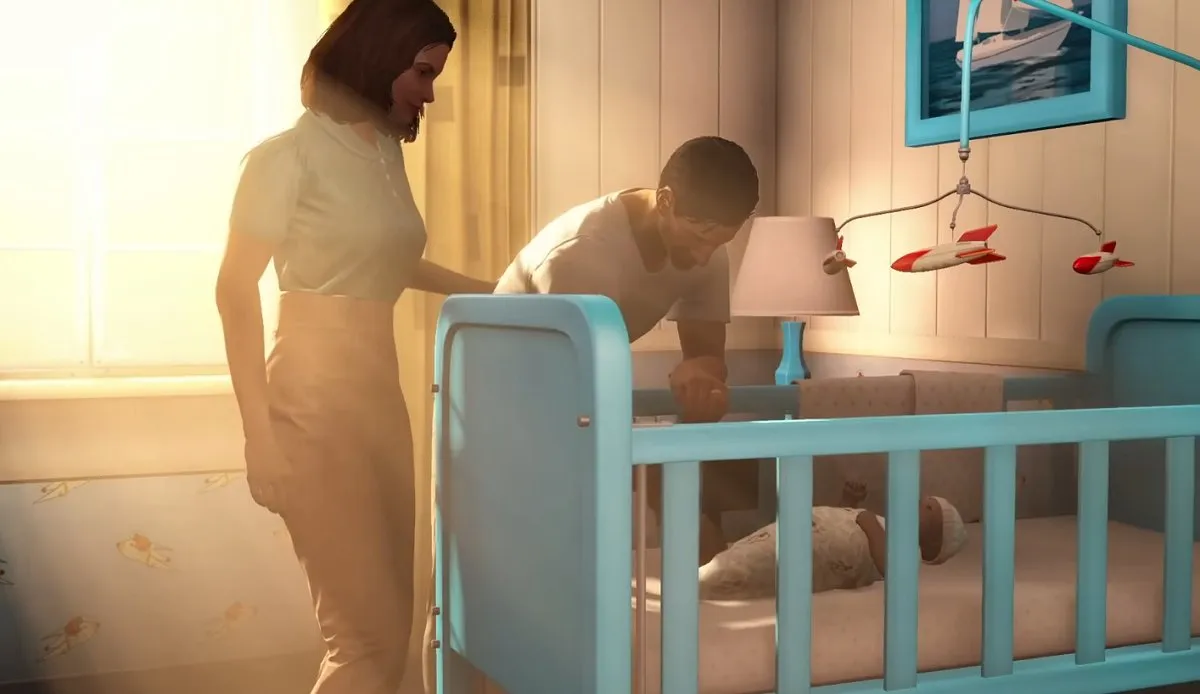





Published: May 11, 2023 06:36 pm