One of the handiest features of Google Chrome is the speaker icon that appears on any tab playing audio, but sometimes the offending page widget does too good a job hiding itself, and you don’t want to just close the whole tab. Prepare to have your Internet experience revolutionized: You can easily change that icon to a functional mute button.
All you have to do is click a button in Chrome’s hidden settings. You can navigate to the “Flags” settings page by putting “chrome://flags/#enable-tab-audio-muting” in the address bar. That’ll bring you right to the setting you’re looking for to ensure that your ears are never again affronted with repetitive ads for historically low mortgage rates.
Click enable, restart your browser, and your eardrums are forever liberated! Now that little speaker icon will finally pull its weight. Just click it to mute.
Google’s been reluctant to add such a feature officially, because they don’t want to be “policing content,” but now you know. And knowing is half the battle!
(via Gizmodo, image via Alex Berger)
Are you following The Mary Sue on Twitter, Facebook, Tumblr, Pinterest, & Google +?




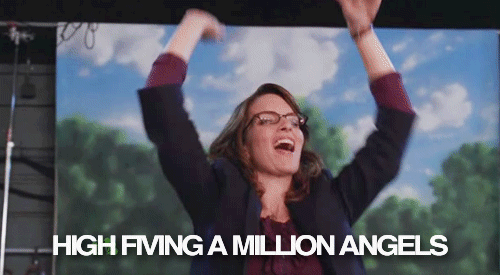
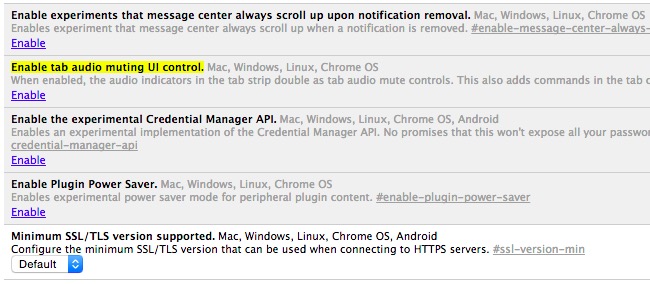
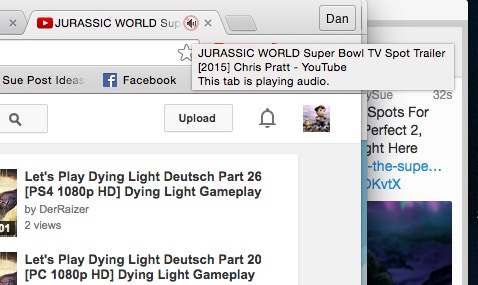





Published: Feb 2, 2015 11:06 am