The latest in a series of changes, Google has allowed anyone on Google+ to send emails to Gmail accounts. It’s OK, though. There’s a solution that does not involve hiding in the corner from your spam filled inbox. Like the recent change to image display settings, the Google+ email feature is easily turned off.
If you don’t want “thousands of Barack Obamas” emailing you about how you can get a great deal on a mortgage thanks to government grants or Nigerian princes in need of someone to handle their inheritance, all you need to do is head to your Gmail settings with the little gear button in the top right corner.
Then, scroll down until you see the “Email via Google+” section and kill it with fire calmly set it to “no one.” Or, if there’s a reason you’d like people in your circles to be able to email you without knowing your email address, go ahead and set it to “circles” or “extended circles,” though we’re still not quite sure why you’d want that.
Google makes this all apparent in the Official Gmail Blog post about it, but after reading it, we’re still pretty sure this is a solution for a problem that doesn’t exist. It’s not necessarily a bad feature, but it’s certainly something that could lead to some extra spam, since it’s on by default, so it might be worth adjusting your settings.
(via TheNextWeb, image via Cairo)
- Also, here’s how to keep images from displaying automatically
- The Internet is about to add lots of new top level domains
- Google recently banished a site from search results for shady practices



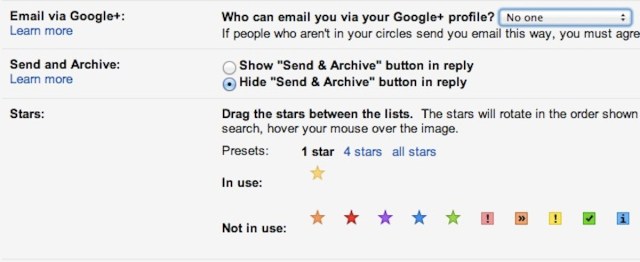





Published: Jan 10, 2014 04:19 pm