TikTok has become one of the most popular social media platforms in recent years. The short-form video app, where users can share creative and funny videos, has amassed a large following of users from all over the world.
While many TikTok users enjoy sharing videos with their friends and followers, some users prefer to remain anonymous on the platform or they don’t want their faces associated with their account. However, the app doesn’t really offer any options for TikTok users who want to have no profile picture.
Changing your profile pic on TikTok
Fortunately, there is a workaround that you can use if you want to keep your identity hidden on TikTok. First, though, you have to download a blank profile picture, which you can upload on the app as your display image. An alternative is to open your camera and cover the lens completely to take a pitch-black picture.
How to change your TikTok profile pic on mobile

1. Open your TikTok app and log into your account.
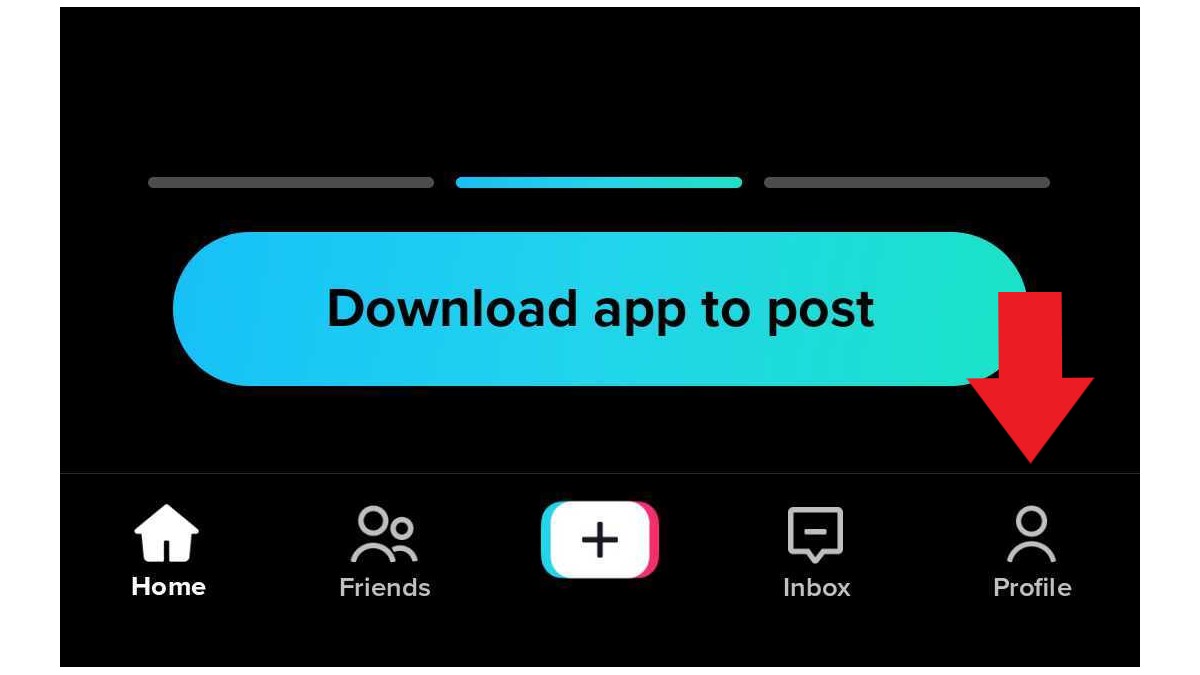
2. Once you’re on the Home page, click the Profile icon at the bottom right corner of the screen.
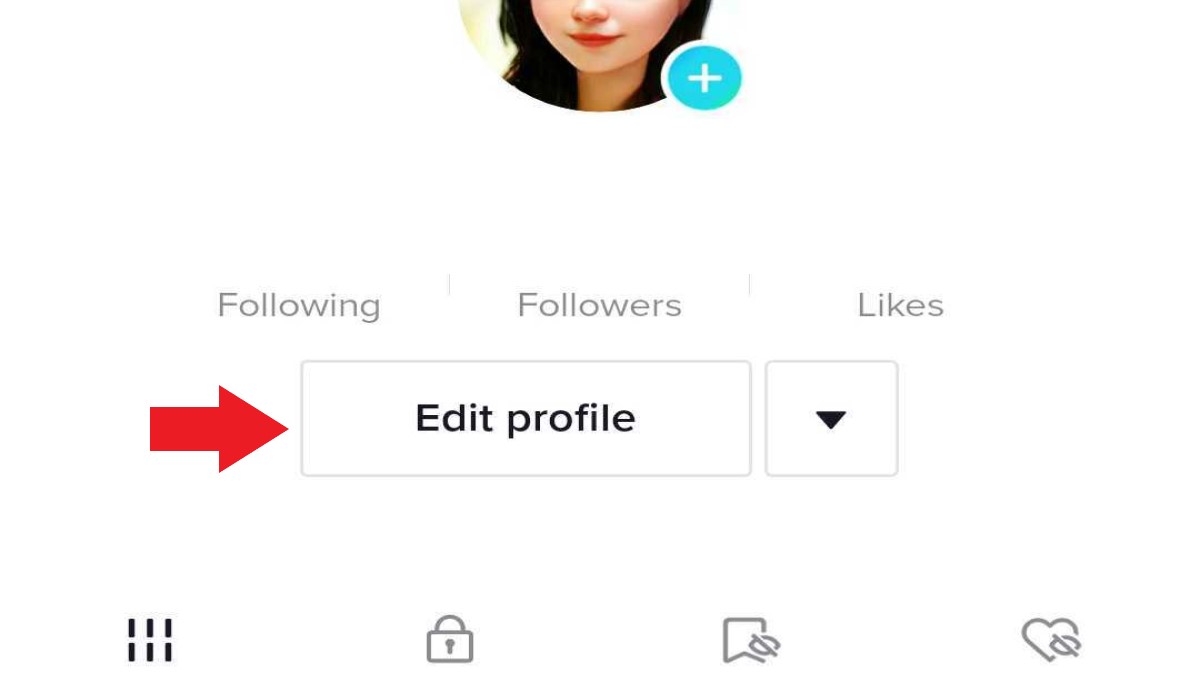
3. You should be able to see the Edit Profile button below the sections for the profile picture and other profile details, like Following, Followers, and Likes count.
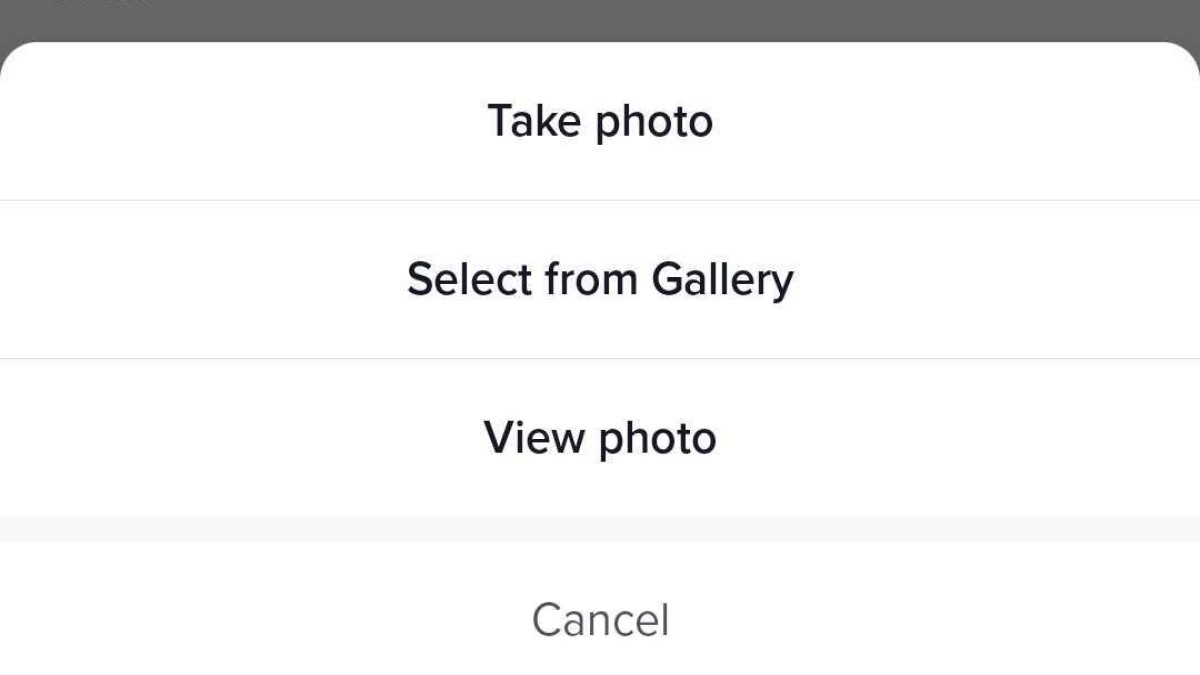
4. In the Edit Profile page, tap on the Change photo tab. It should give you three options: Take photo, Select from Gallery, or View photo.
5. To remove your profile picture using the Take photo option, the app opens your camera and you can take a pitch-black image by covering the lens. For the Select from Gallery option, you can upload the blank image and use it as your display image.
6. Confirm your choice and you should see your new profile picture.
How to change your TikTok profile pic on desktop
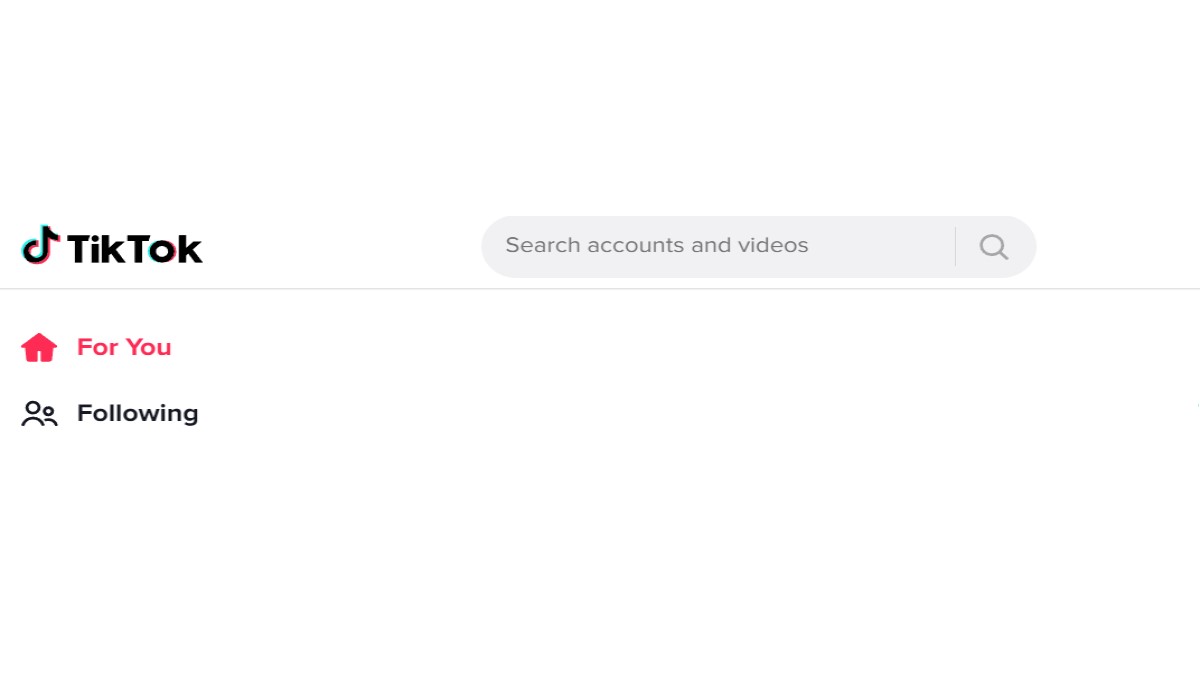
1. Go to tiktok.com and log into your account.

2. Hover on the upper right avatar and click on View profile.
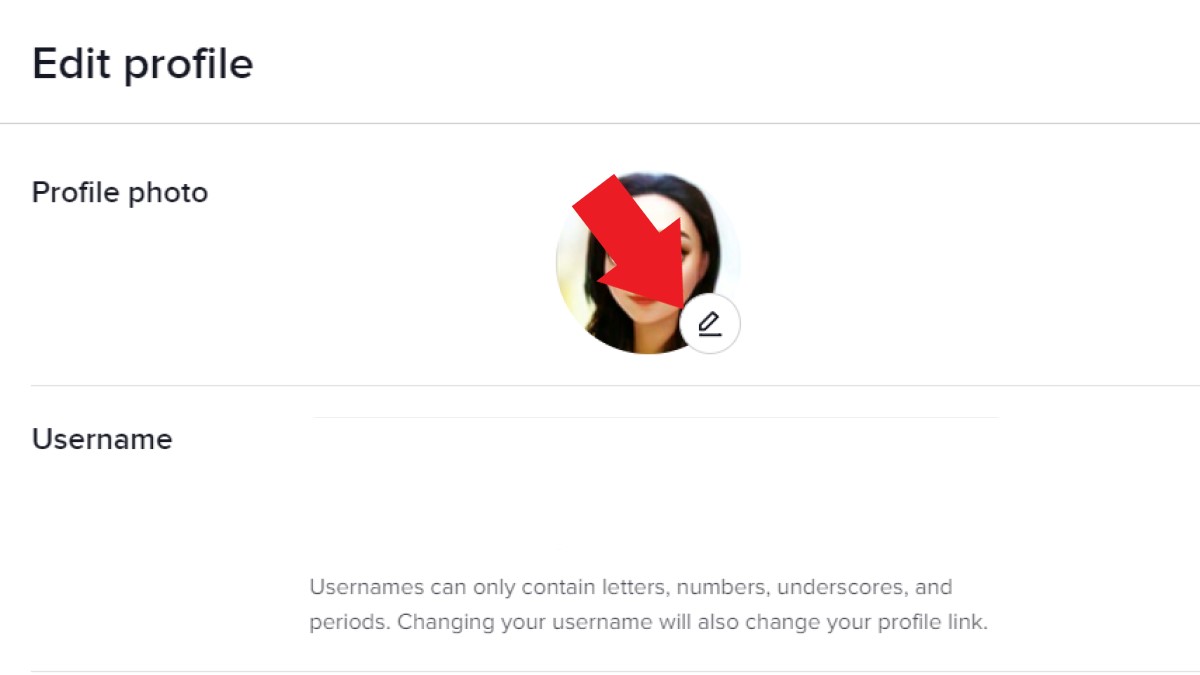
3. Click on Edit profile and the edit icon to change your profile photo.
4. Upload the blank image you want to use.
5. Confirm and enjoy your new profile picture.
Troubleshooting common TikTok profile pic issues
There are two common issues that TikTok users encounter when changing or removing their profile pictures:
Why can’t I change my TikTok profile picture?
If you’re having trouble changing your profile picture, it’s likely because:
- You haven’t updated to the latest version of the app
- There’s an issue with your internet connection
- You’re trying to upload a photo that’s too large or in the wrong format
Check these things first, and then try again. You should be able to follow the steps above. If you’re still having trouble, you can try contacting TikTok’s support team for more help.
Why is my TikTok profile picture not showing up?
If you’re having trouble with your profile picture not showing up on TikTok, it could be due to a number of reasons. First, make sure that you have actually set a profile picture in the first place. If you have set a profile picture but it’s still not showing up, try restarting the app.
If that doesn’t work, try logging out and then logging back in. If neither of those things works, it’s possible that there’s an issue with the TikTok servers. In this case, all you can do is wait for the problem to be fixed on their end.
Lastly, you can try clearing the app cache on your mobile phone’s settings. Sometimes, this can help fix issues with the app not loading properly.
(featured image: screenshot)



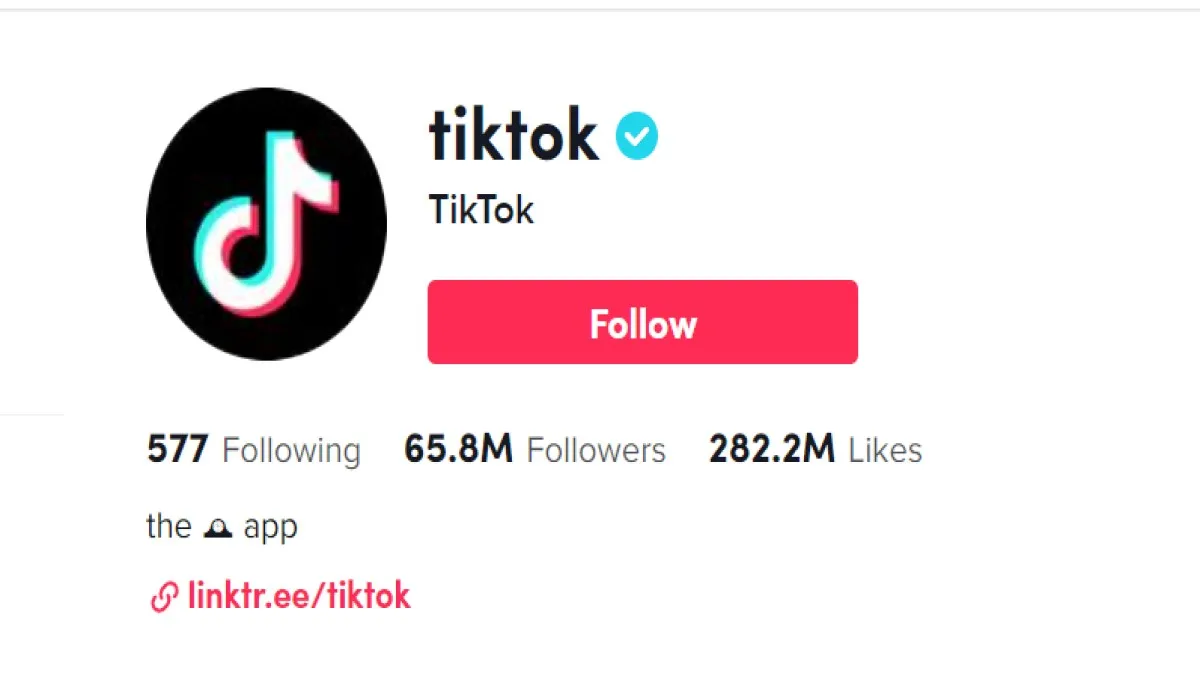





Published: Dec 25, 2022 4:00 PM UTC