Instagram‘s been rolling out some pretty interesting new features over the past month. First they came up with a video capturing system to rival Vine‘s — which, frankly, we didn’t care all that much about at first. Now they’ve introduced code that allows you to embed Instagram photos and videos the same way you do with tweets or with Vines. Sorry, Vine. You were fun while you lasted.
Here are the official Instagram instructions, which were released on their blog this morning:
Now, when you visit an Instagram photo or video page on your desktop web browser, you’ll see a new share button on the right side of your photo (just under the comments button). Click the button to see the embed code. Copy the block of text it gives you and paste it into your blog, website or article. When you hit publish, the photo or video will appear.
Basically, click this:
![]()
And you get this:
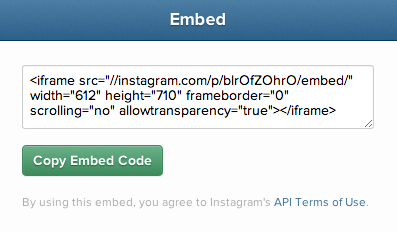
Note that the embed codes only works with content that’s already been made public. If you have a private video that you only want to share with your approved followers, it will stay private.
To test out this new feature, I’m going to show you a picture of what my desk looked like when I came in the morning.
I don’t know how it happened, but I ship it now.
(via Instagram)
- Seriously, we were pretty unimpressed with the video feature
- Instagram also has a fairly decent tagging feature
- Remember that time Instagram food porn used to catch criminals?








Published: Jul 10, 2013 03:51 pm