Five months ago, Steve Jobs announced that Apple would be releasing a “magical” device called the iPad. While it received decidedly mixed first impressions from the tech press at the time, Apple has had the last laugh, with 3 million iPads sold in its first 80 days. Love it or hate it, the iPad is here to stay — as are gimmicky, viral video- and photo-ready uses for it.
During these first five months, there have been creative, bizarre, and bizarrely creative uses for the iPad aplenty, propelled by an Internet that can’t seem to get enough of them. We’ve taken it upon ourselves to catalog them all in one place for posterity’s sake:
1. Cat Toy
Cats are animals, and animals love shiny, moving things. That’s just a fact. And what thing is shinier and more full of motion than an iPad screen? Nothing! Your cat will love the iPad, and if you’re willing to let your cat scratch it up, your feline friend will appreciate it.
2. Dog Toy
This is adorable! Start up air hockey for the iPad and watch your canine companion defeat you as only a player who controls both paddles, has no idea what the rules are, and slobbers everywhere can. When dogs, technology, and competition combine, the cuteness knows no bounds.
3. Children’s Toy
Children are much like animals in their love of moving shiny things. But they will give you even more validation over how great a toy you’ve given them than your pet will. Also, children don’t have claws, so that’s a benefit in letting your kid use your iPad. And there are plenty of kid-oriented apps to boot. Hip hip hooray!
4. Accessible gadget for the elderly
This is actually one of the more inspiring viral videos to have emerged in the wake of the iPad’s release: The woman in the video below had never owned a computer before in her life, but she instantly gets the iPad.
5. DJ Turntable
Oh hello, we didn’t see you there. This fine young lady claims to have been the first iPad DJ, which may or may not have been true, but more have come along now. Every respectable DJ is now using the iPad to make those unmistakable wicki-wicki sounds that for some reason make music so much better. The one below is just the most infomercial-ish.
6. Keytar
Behold the Mantaray iTar, the first serious guitar-style synthesizer frame for the iPad. If you can get past Mr. Franz K’s oddG-Man speech patterns, you’ll see it’s essentially a digital DJ set-up mashed against your groin like a guitar. I wonder if impotence should be a concern here.
7. Accordion
Our first reaction to this one was, wait… you have to push and pull an accordion. iPads don’t… well, they don’t accordion. It’s a verb, for crissakes. But then we actually watched this video, and… this guy is really good. We salute you, iPad accordion players of YouTube! May you continue to wheeze and whine our your ditties in locations that at least tolerate your presence!
8. Karaoke machine
Horribly off-key singing drunks will likely celebrate and everyone else in the world ought to sob uncontrollably at the introduction of USing Karaoke, the application which will terrifyingly allow you to upload as many MIDI files as your 16, 32, or 64GB tablet can carry. Assuming your average MIDI song is about 200KB, that means victims could be in for over 300,000 songs worth of beer-gurgling karaoke. Godspeed.
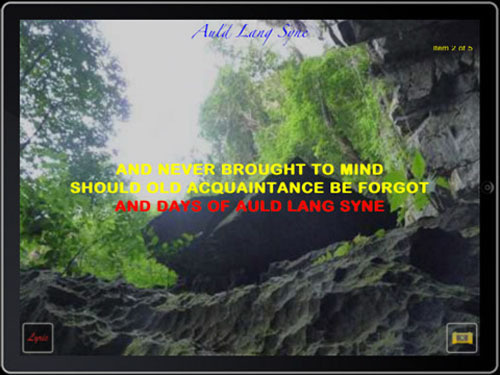
9. Bagpipes
Gizmodo claims you’ll be able to play the “most irritating instrument” on your iPad with this application. Clearly, they have not been watching enough World Cup soccer. Nevertheless, at least you can be that asshole with the digitized bagpipe at graduations and funerals.
10. Vuvuzela
Aaaaand here we go. mobilio.nl has a free app that lets you convert your iPad into any number of nationally-themed vuvuzelas. Let the Bzzzzzzzzzzzzzzzzzing commence.
11. Arcade console
Oh, it’s on like Donkey Kong with this one. Get some old-school fun out of your new-fangled gadgetry with the arcade console for the iPad; alas, it’s not actually real (yet!). Now, the joystick doesn’t really control anything on the iPad, so it probably just stops you from reaching the bottom of the screen easily. But hey, there’s a price that must be paid for nostalgia like this.

12. USB typewriter
We’ve reached that point in our culture when people elect to use old-fashioned typewriters with their iPads, which makes me ask: Why did we bother to advance our civilization in the first place? “But that’s no matter — tomorrow we will run faster, stretch out our arms farther… And one fine morning ——
So we beat on, boats against the current, borne back ceaselessly into the past.
13. Extremely expensive Scrabble board
Scrabble is so hard to set up and put away. There are all those tiles and some are just bound to get lost. And throughout the game you have to do math! And playing Scrabble online on the computer you already have would just be stupid, so clearly you need to buy an iPad (and a couple iPhones) to simplify you Scrabble experience. That is, assuming the connection works. And assuming you don’t accidentally misclick and leave the game. Because that game ain’t comin’ back.
14. Surgery imaging
No jokes here, this one’s pretty cool. The iPad serves as a fully functioning camera for surgeries that is clear, light, and can easily be passed around or shown to the relevant surgeon. Maybe the next time we reform healthcare we can mandate iPads in hospitals. Good work, Japanese surgeons. Good work.
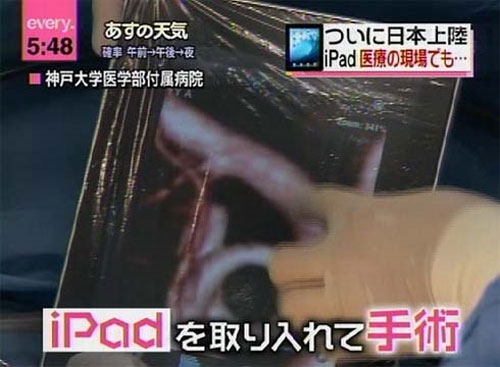
15. Dolphin communicator
This little dolphin named Merlin just loves his brand new iPad. Trainers hope that, in time, they can use different symbols displayed on the iPad to communicate with dolphins like Merlin. And by giving dolphins choices on the touch screen, maybe they could even make little choice games the dolphins can play. This is a whole new demographic for entertainment that Apple is the first to tap into like this.

16. Grocery shopping list
Jason Kottke extols the virtues of the iPad as a grocery shopping list.
FreshDirect is an online grocery store that delivers in the NYC area. I needed to do an order this morning, so I downloaded their iPhone app on my iPad and discovered that grocery shopping is one of those things that the iPad is *perfect* for (an it would be more perfect with a native iPad app). You just take the thing into the kitchen with you, rummage through the cabinets & fridge, and add what you need to your FD shopping cart. Then you take the it with you around the rest of the house (the bathroom, the garage, the pantry in the basement) adding needed supplies as you go. It inverts the usual “wander around the grocery store searching for items” shopping practice; instead you wander about the house looking for what you need.
You can download FreshDirect’s iPhone app here.
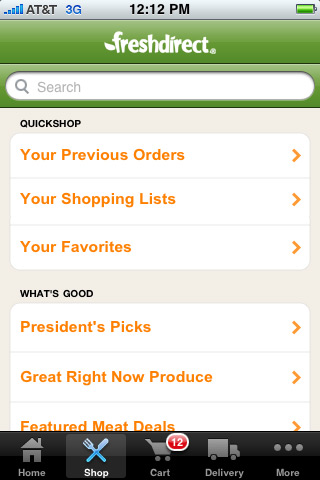
17. Menstruation calendar
There’s an app for the iPad that allows men (and women, but probably mostly men) to track the menstrual cycle of any woman they so choose. The kicker? It’s called Code Red. Yes, like the Mountain Dew flavor. Sure, this may be useful to some, but that doesn’t outweight the tackiness.

18. Bookend
While the iPad has tons of apps and functionality, including the ability to let you read books on the iPad, some among you may prefer to use the iPad in another way, with your already existing physical books. With iBookend, you can use your iPad to stop your books from falling over. Because a book on its side is no book at all.

19. Coaster
In the same vein as the iPad bookend, the iPad-as-coaster concept is all about using the gadget for its most rudimentary properties; that is, the iPad is a flat thing. What transforms it from high art to pop art, however, is that this concept is pioneered by Pee-Wee Herman. And he uses it to bring drinks out to a robot, a pterodactyl, and a chair with eyes and a mouth. How does a chair drink. This is not presently known.
20. Thing to be smashed with a baseball bat
Like many solid objects of limited hardness, the iPad is capable of being destroyed with a baseball bat. This particular video caused quite a stir when it came out (if you put a price on viralness, you at least get more bang for your buck here) because it was shot on April 3, the first day iPads were available to consumers. That said: why.
>>>Next: Smoothies, Star Wars, and skateboards








Published: Jun 28, 2010 12:50 pm