As one of the fastest-growing social media sites, TikTok hosts millions of users relying on bandwidth-heavy staples like video and live streaming. If TikTok is not working for you, there are a few ways to check if it’s just you or everyone else, too. Before checking the servers, let’s go through the ways to find out if the issues are on your end.
First, you need to check if other websites or apps are working. If so, try restarting the TikTok app, refreshing the tab (yes you can watch TikTok on a browser), and/or restarting your device (or modem). If you’re on Wi-Fi (especially public), try hard-wiring in or using your phone data. While people use VPNs for a reason (especially considering how much oversight the Chinese government has over the country’s businesses like Bytedance, the owners of TikTok), maybe try turning it off momentarily just to troubleshoot. Just remember to turn it back on after.
Check the Server

My first place to check if a site is down is Twitter, where it will defiantly trend. However, the youths aren’t on Twitter so they might not know this is one of the main places (alongside Reddit) where the internet congregates when a site goes down. (If you are there do check @tiktok_us, @tiktokcreators, or the TikTok of your country.)
The other more direct version is to go check if the servers are up still. Common places to check include Is It Down Right Now?, Down Detector, and Down For Everyone or Just Me. The latter one is a simple green (yes) or red (no). Depending on the browser you’re using these sites might not work great, so feel free to check more than your go-to. Common options include Google Chrome, Safari, Firefox, Opera, and Microsoft Edge.
(featured image: MANJUNATH KIRAN/AFP via Getty Images)
—The Mary Sue has a strict comment policy that forbids, but is not limited to, personal insults toward anyone, hate speech, and trolling.—



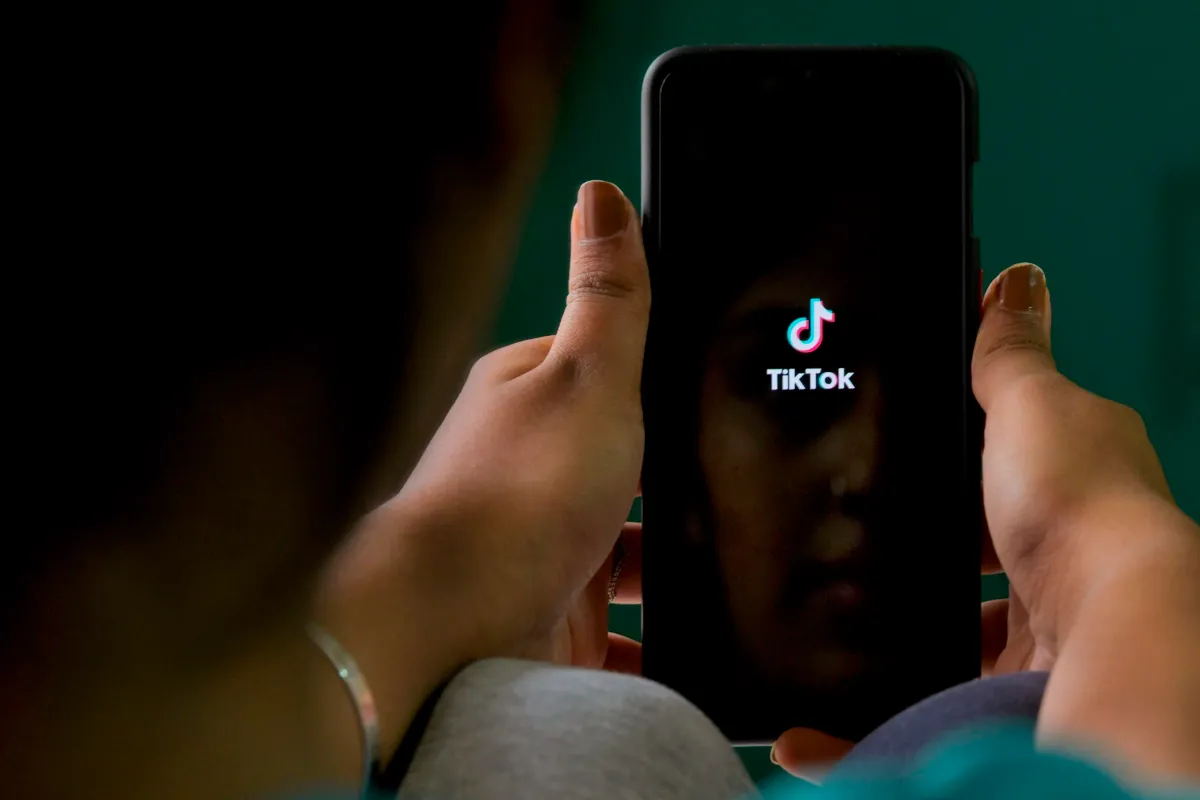






Published: May 31, 2022 04:38 pm