Leave it to Apple to try to one-up CES without even attending: The Mac App Store went live this morning, before its anticipated launch time of 1pm this afternoon and before the electronic show’s post-Ballmer-keynote debut.
The Mac App Store launches with over 1,000 apps, including such Apple stalwarts as its iLife and iWork software suites and such newcomers to OS X as (yes) Angry Birds, which we told you was coming to every platform ever. There are also a decent assortment of free apps, including a Twitter app, Evernote, and free games. (Still waiting on a desktop Shazam, though.)
I’ll confess that even as someone who runs a geek website, it took me a few minutes to figure out how to get the Mac App Store up and running on my computer. This is because the App Store page on apple.com, while pretty, has neither a direct route to the App Store nor links to take you there.
Instead, what you’ve got to do to get into the App Store is download the just-released latest version of Snow Leopard, OS X v10.6.6. There’s not a download link on the App Store page, and if you google “OS X 10.6.6” you will see lots of sketchy links to torrent pages for developers’ builds or lord knows what else.
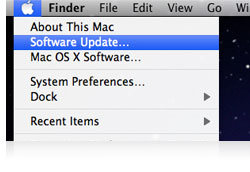 The key, for Mac users, lies within your own Apple menu. Click on the Apple menu, go to “Software Update,” and follow the instructions to install OS X 10.6.6. (This may take a little while, so don’t do it unless you’ve got 15 or so minutes to spare.)
The key, for Mac users, lies within your own Apple menu. Click on the Apple menu, go to “Software Update,” and follow the instructions to install OS X 10.6.6. (This may take a little while, so don’t do it unless you’ve got 15 or so minutes to spare.)
When your computer finally restarts with the updated OS X intact, the Apple menu options will have changed: Now, below Software Update, you’ll see “App Store. . .” Click this and you’ll arrive at the Mac App Store landing page shown at the top of this article. Angry Birds ahoy!
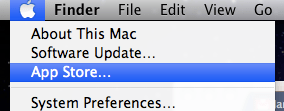
The App Store takes the same payments as the iTunes store; log in with an Apple ID to buy paid apps.
Got it successfully downloaded? Check out our list of the best games in the Mac app store.
(via Apple)








Published: Jan 6, 2011 09:43 am