Ever since I got my Switch in 2017, my player icon has been Toon Link with a green background. As much as I love Toon Link, the icon options for the Switch have always felt quite … generic. However, in a widely overlooked update, Nintendo just dramatically jazzed up player icons for anyone with a Nintendo Switch Online subscription, and it’s through a new mechanism called Nintendo Switch Online Missions.
The Nintendo Switch Online Missions are only for users with Nintendo Switch Online accounts—which makes sense. Under the new missions system, you are rewarded “Platinum Points” once a week for four activities. You can then spend these points on backgrounds, frames, and characters for your icon, which you can then mix and match to your delight. Mario chilling out in an Animal Crossing village? Why the hell not!
To check your missions, open up the Nintendo Switch Online app, which is in the bottom-left corner of your Switch’s home screen. Just opening up the app is one of your weekly missions, so congratulations!
Next, scroll down on the menu on the left side of the screen to “Missions & Rewards.” This is where it gets needlessly complicated: Head to the red stamp-looking icon, which is the left-most widget in a group on the top-right side of your screen. It should have a fraction showing a count out of four, and say “Missions” when highlighted. Finally found it? Hooray! Click on it to check your missions.
Besides just opening the app, another “mission” is simply backing up your save data. To do this, go back to the home screen, then System Settings -> Data Management -> Save Data Cloud Backup—which you should probably be doing anyway!
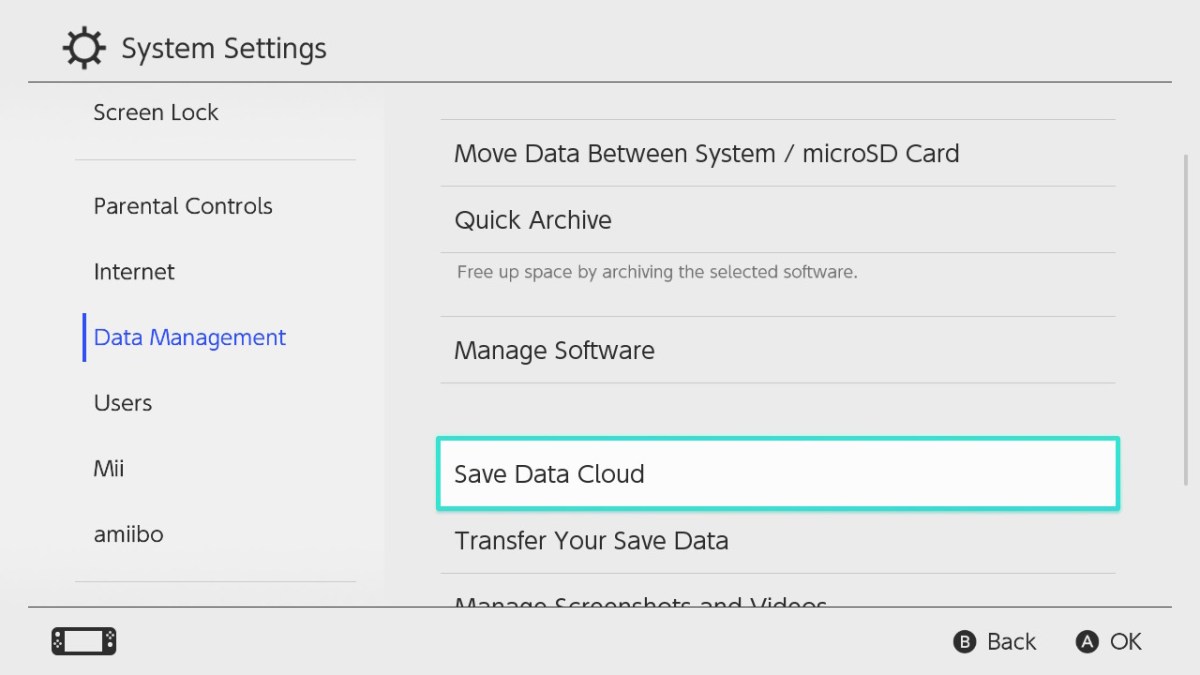
The other two missions are to play software that supports online play (such as Mario Kart 8 or Super Smash Bros. Ultimate or Animal Crossing New Horizons) and to play a specific title featured in the NES or SNES library.
Once you’ve accomplished those tasks, head back to the original screen to buy up some components for your new icon! Use the L and R buttons to scroll through the categories (again, not terrifically obvious). The featured game that the icon components are themed after changes every month. Right now, it’s Super Mario Odyssey, but there’s teasers that indicate Breath of the Wild is on its way. Will I finally get the Korok icon I’ve always dreamed of?!
Even more excitingly, new Animal Crossing villagers are featured every month, according to their birthdays. FINALLY, you will have the opportunity to have your very specific and most favorite villager as your icon! It’s truly unfortunate that Octavian’s birthday is not until September.
Now, go back to that top-right widget bar. The right-most widget is where you can start creating your icons. Go wild!
(image: Nintendo)



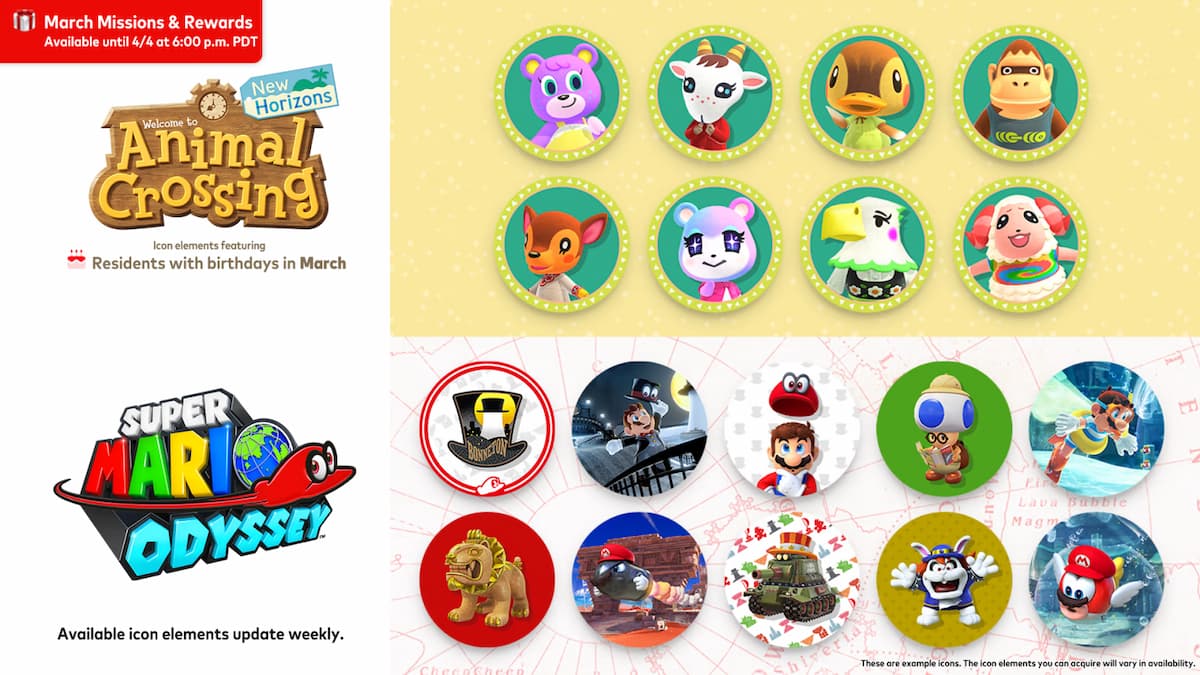




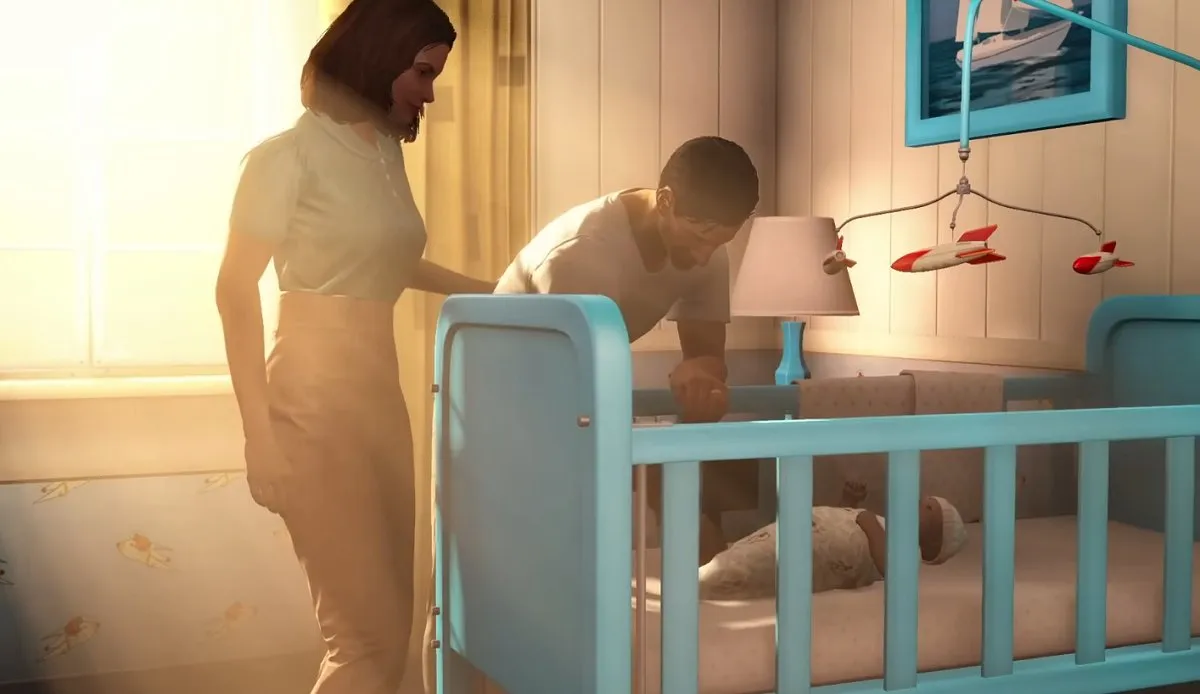

Published: Mar 8, 2022 10:49 am