‘Tower of Fantasy’ Will Let You Highly Customize Your Character—Here’s How
Create the anime girlfriend of your dreams? Yes and no.

Watch out Genshin Impact, there’s a new open-world action-RPG out this summer, and it promises something that miHoYo’s fantasy game could never deliver: A character creator. That’s right, Tower of Fantasy might just be your next dress-up game in disguise.
Developer Hotta Studio and publisher Level Infinite are teaming up this summer to bring the Chinese sci-fi-themed open-world exploration game to English-speaking players. You’ll be able to battle monstrous enemies, explore a wide and sprawling cyberpunk world, pop gacha rolls for new characters (who are also weapons), and play as cute girls doing cute things. Your avatar (or “Wanderer”) can be customized to your liking, and for an online Breath-of-the-Wild-like game, the level of detail Hotta gives its players is honestly pretty impressive.
Want to know how you can customize your character when Hotta and Level Infinite’s game goes live? Read on for everything you need to know about the Tower of Fantasy character creator, how it works, and what tools are at your disposal.
How to use the Character Creator
To get started, boot up Tower of Fantasy and head to the Presets button on the top-right side. This will take you to the character creator, where you can prepare your Wanderer for in-game play. If you create your character beforehand, he or she will appear exactly as you designed them after the tutorial.

As soon as you boot up the character creator, you should see the preset screen along with a male/female gender option. Disappointingly, there’s no choice for nonbinary Wanderers.
This page comes with a list of five presets, and your own sixth custom character preset. Go ahead and choose your preferred pre-made character as a base model. Don’t worry, you can customize a significant amount about your character from here. This is just to get started with a basic foundation.
Appearance
The Appearance tab is split into three sections: Outfit, Accessory, and Shape. Outfit lets you choose from a selection of five pre-determined clothing sets. Pick your preferred look and customize your character’s colors as you prefer. You can either use the Overall Color wheel under Default Dye to stick with a series of chosen colors, or you can customize individual parts by clicking “Custom” and playing with the various highlighted clothing parts’ sliders.
Once you’re done, head to the Accessory tab. Men and women alike get the same three base options: Goggles, a headband, or an eyepatch. You can adjust each, but you can’t change their colors.

Finally, Shape is where players can customize the bulk of their Wanderer’s body. Women can choose from 24 different skin tones, while men get 23. These are all pre-determined by default, and there’s no color slider. Given most of these options give players a light-skinned character, there aren’t as many options for Black and Brown players. It’s an incredibly frustrating absence given how much customization and control is otherwise available in the game.
But don’t worry, Hotta has included two full-blown bust size sliders for granular chest customization, so that’s nice I guess. You can also change head size and neck too.
Hair

The Hair menu comes with a series of presets for both men and women, along with five different accessories for your head. These range from bunny and cat ears to enormous goggles. Click on the Custom tab in the upper-right corner to change the front, middle, and back parts. You can also customize the way your hair appears in each section using the default color wheel or the custom color picker.
Facial Features
Finally, players can customize their Wanderer’s facial features. These are pretty in-depth for an ARPG and offer players the ability to practically recreate their own face in-game.

Under the Face tab, Tower of Fantasy offers a series of six facial presets, but you can also customize seven additional facial attributes: Face size, cheekbones, cheeks, chin, lower cheeks, lower jaw, and lower lip. All seven use a circular slider to let you pick the way your various features look down to the most minuscule detail. With some time and patience, you can basically create the anime boy or girl’s face of your dreams. Given some Genshin fans have even recreated their favorite miHoYo characters in Tower of Fantasy, you really can go nuts if you’d like to.
The Eyes tab offers similar results. There are four subtabs players can pick: Eyebrows, eye shape, eyeballs, and enhanced eyes. Eyebrows lets you pick from various eyebrow shapes, raise and lower them, and customize their color. Eye shape offers an even bigger range to choose from, as well as your eyes’ distance from each other, eye height, and how sunken your eyes look. Eyeballs similarly lets you pick from an extensive number of eyes and customize pupil appearance, distance, width, and size.
Lastly, Enhanced Eyes lets you choose from a series of killer, anime-esque additions to your Wanderer’s pupils, such as hearts, rays, or spirals. You can change the various parts’ colors here and even set your eyes as two different colors.

Then, there are customization options for your Nose, which is called “Accessories” until you click the tab. Female Wanderers, for some reason, only get one nose with three different sliders, respectively controlling nose height, curvature, and pointiness. Men can choose from three different noses, nose height, nose bridge shape, pointiness, and width. It’s one of the sections where the game gives women a little less control, but that’s more the exception than the rule.
Mouth also gives you a fair amount of control over how your mouth looks. Like the nose, these are pretty straightforward: Change the curvature, height, mouth positioning, and so on.

Finally, there’s Markings. This lets you choose, position, and color various changes to your character’s face, such as bandages, hearts, or blushing effects. You can even customize the colors on the latter, so if you want your Wanderer to blush madly in dark black, you can do just that.
Otherwise, that’s it! Click the Complete button, confirm your changes, and your Wanderer’s customization is officially finalized and ready for play.
How to download new Wanderers
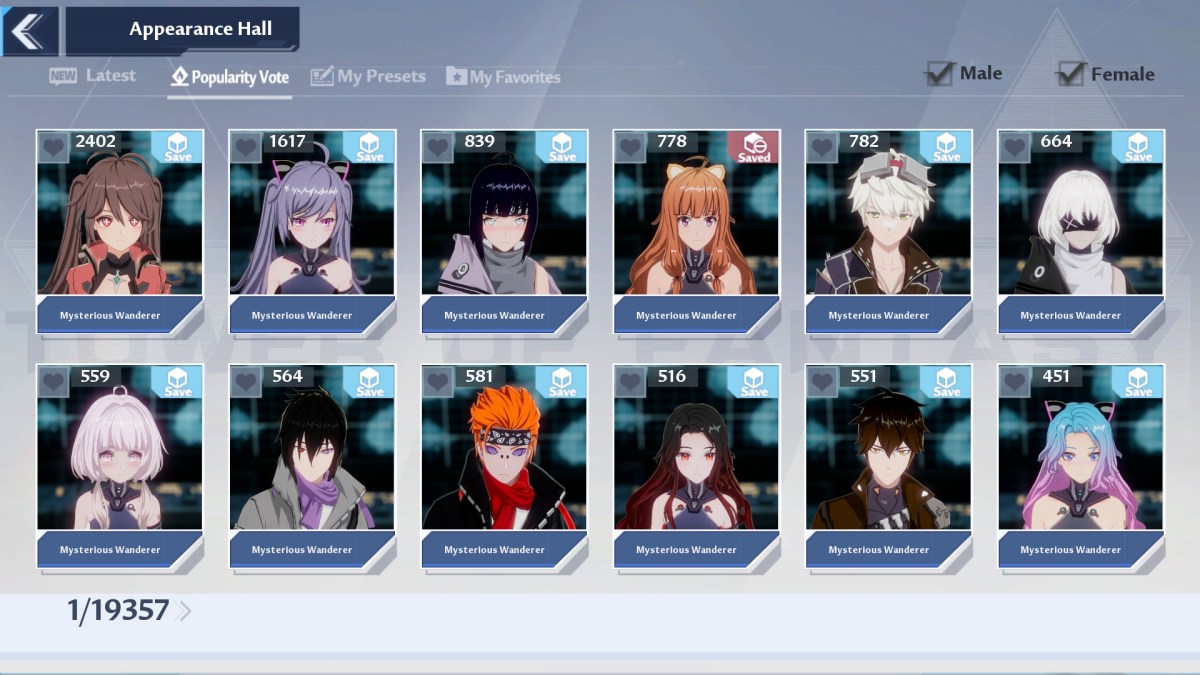
Obsessed with another player’s character design and want to use it as your own? All you need is their Wanderer’s character ID. In the character creator, head over to character gallery lobby by clicking the Lobby button. From there, you can browse through different user-generated characters. Click the one you want, pull up the image, then click Copy Character ID. The game will confirm your choice, and then you’ll have your Wanderer changed into the new design.
You can also add another player’s Wanderer into your game by simply copy and pasting their Character or Image ID. For example, you can play as the character in the image below by copying the Image ID number in the image below and adding it into your game via the Import button on the bottom left. Just make sure you have the correct gender option chosen before importing. This is a great way to add in new characters you’ve seen online.

Nervous about losing your original Wanderer’s design? Don’t worry, as long as you saved your prior character, you can always switch back. Just head to the My Presets tab in the Lobby area and click Copy Character ID. Your character should be imported back into the game shortly.
(Featured image: Level Infinite)
Have a tip we should know? [email protected]