Wanna Know Who’s Unfriended You on Facebook?

Facebook doesn’t make information about who’s unfriended who public, possibly for fear of bloodshed. But there’s a browser extension called Unfriend Finder that lets you do just this for yourself.
Compatible with Chrome, Safari, Firefox, and Opera, this script by Edouard Gatouillat is simple to install: Download it, make sure the extension is active, and then, the next time you log into Facebook, you’ll get a series of instructions on how to use it, as well as a setup box. As you can see in the picture below, an “unfriends” menu pops up on the left-hand side of your page, below the “friends” menu. You may want to restart your browser after installing it as well, as I was initially grayscreened by Facebook when I logged in immediately after installing.
One major point: This app is not retroactive, meaning that it only tracks unfriends in the future, not in the past. So you’ll have to sit tight with it for a while before you can see any results, and the people who have unfriended you in the past will remain an intriguing, most likely unsolvable mystery.
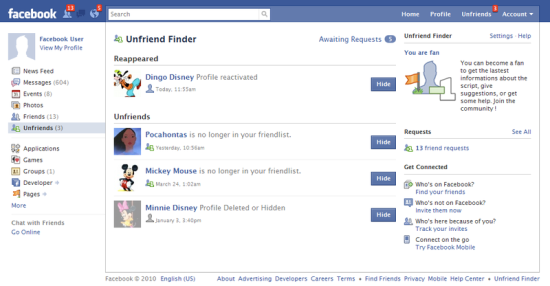
(Unfriend Finder via Lifehacker. title pic via DoobyBrain)
Have a tip we should know? [email protected]
